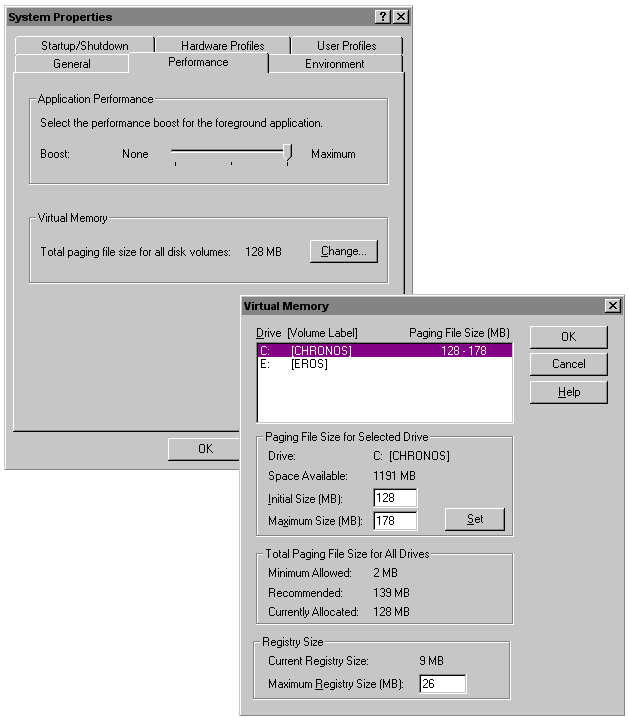About Client Variables
ColdFusion allows the following ways of managing client variables:
- Using the system Registry to store client variables
- Using browser cookies
- Using an external data source of your choice
Planning client state management
The method you choose to store client variables will depend on a number of factors as described in the following table:
|
Client Variable Storage
|
|---|
|
Storage Type
|
Advantages
|
Disadvantages
|
|---|
|
System registry
| - Simple implementation
- Good performance
- Registry can be exported easily to other systems
- Server-side control
| - Need to be aware of the registry's maximum size limit as defined in the System Control Panel (Windows NT only)
|
|
Browser cookies
| - Simple implementation
- Good performance
- Can be set to automatically expire
- Client-side control
| - Users can configure browsers to disallow cookies
- ColdFusion limits individual cookie data to 4 KB
- Netscape Navigator allows only 20 cookies from any one host; ColdFusion uses three cookies to store read-only data, leaving only 17 additional cookies available for use
|
|
External repository
| - Can use existing data source
- Portability: Not tied to a single server
- OS portability in a mixed environment
| - Requires database transaction to read/write variables
- Somewhat more involved to implement
|
Increasing maximum registry size (Windows NT)
Windows NT notifies you if your registry data is approaching the limit defined for registry size in the System Properties dialog. If you receive this message, you can open the System Properties dialog and increase the minimum size of your system registry.
 |
To increase maximum registry size:
|
- Open the System Control Panel and click the Performance tab.
- In the Virtual Memory group box, click the Change button to open the Virtual Memory dialog.
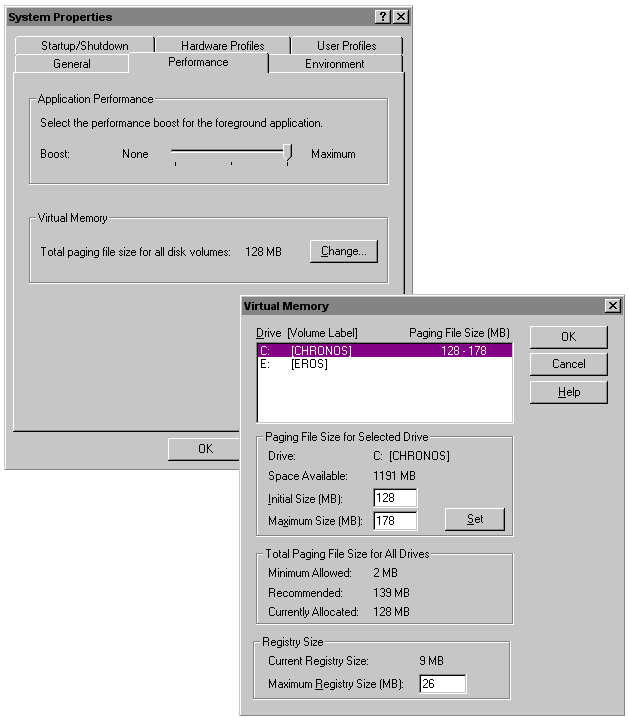
- At the bottom of the dialog, the current registry size is reported. Specify a new maximum registry size in MB.
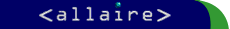
Copyright © 1999, Allaire Corporation. All rights reserved.